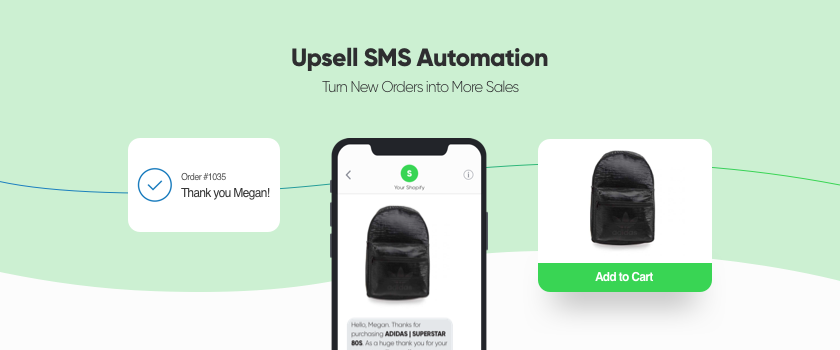
May 7, 2019
How to Increase Shopify Orders with Product Upselling Automations
Your Shopify store just got an order! Awesome!
You now have a way to gain extra revenue and turn that sale into another one with marketing automations in SMSBump. The brand new Product Upsell automation lets you send personalized text messages that automatically trigger after a customer orders products you define.
Let’s show you the steps of setting up the product recommendation using the new SMSBump automation in Shopify and bring you more repeat business from existing customers.
Use Purchased Products to Drive Additional Sales
This is a great way to build customer loyalty and drive customer appreciation.
Showing that you value each customer based on their specific order helps you retain your customers and strengthen customer relationships. Send personalized text messages that thank the customer for purchasing product X with a discount and special offer to add product Z to their next order.
For example, if your customer just purchased a couple of t-shirts, send them your most relevant product recommendations based on that.
Create a Product Upsell SMS Automation
Start by entering your SMSBump Automations from the Dashboard and clicking the Create New Automation button. Give your automation an appropriate name for the products you’re going to recommend.
Click the dropdown to select the Product Upsell in the automation type (Event) field.
This is an action you can repeat as many times as you want to create unlimited product upsell automations for your Shopify store to send out to customers who are shopping.
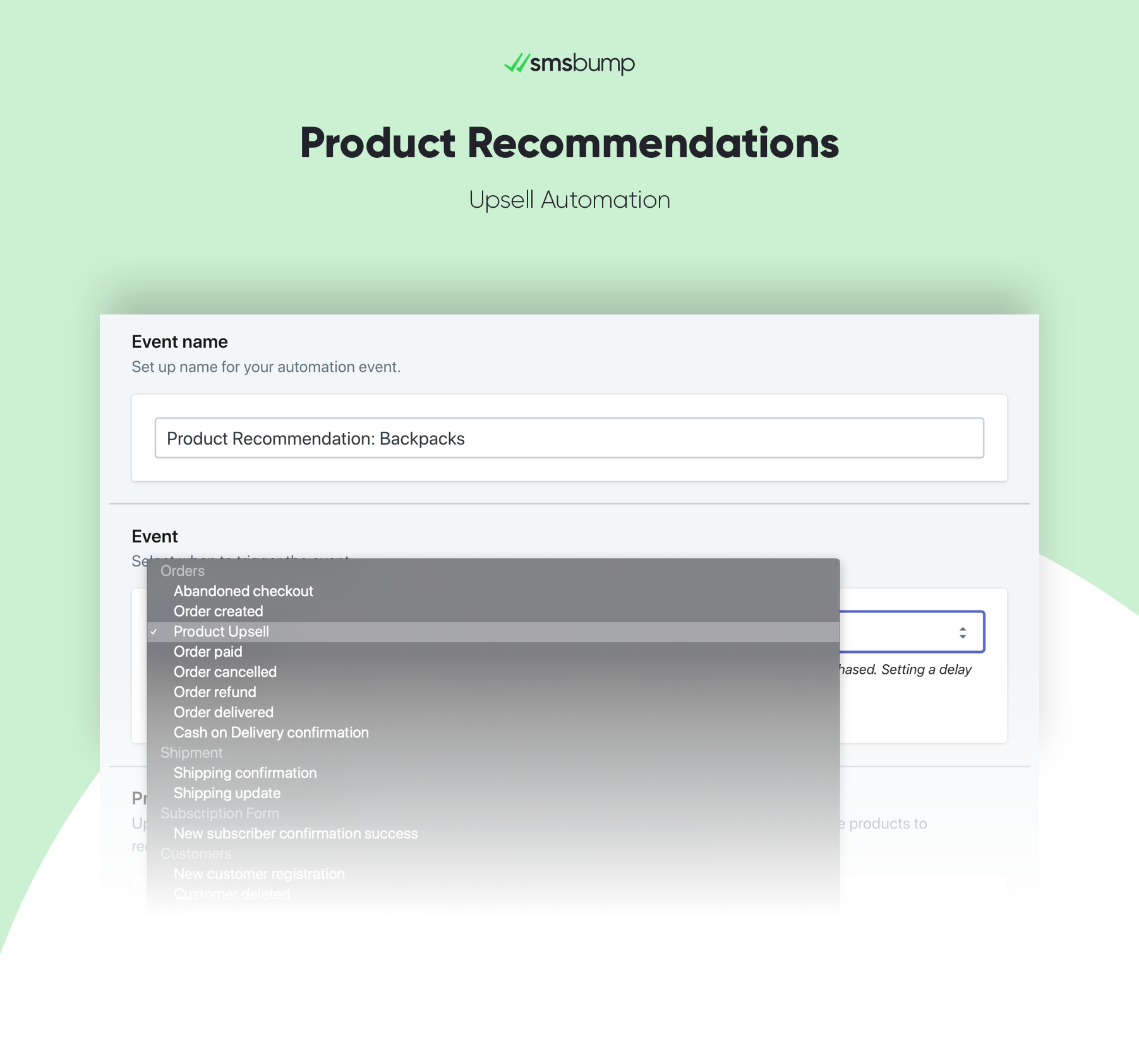
Select Items to Trigger the Product Upsell Message
Selecting Product Upsell will reveal the new settings that come with the automation we just launched. This will be the Product Recommendations section where you can manage the products in your automation.
-
Purchased Product(s)
Select the products that will trigger the product upsell automation message. This means that when a customer orders the product(s) you selected they will receive an upsell text message.
-
Purchased from Collection(s)
Select a collection that will trigger a text message with recommended products when a customer orders any item from that product category.
-
Product(s) to Recommend
Choose the products you want to recommend based on the items you selected above. Once the customer orders one of them, they will automatically receive a text message upselling them one of the products you select here.
Using the Add more button you can stack multiple product upsell combinations at once.
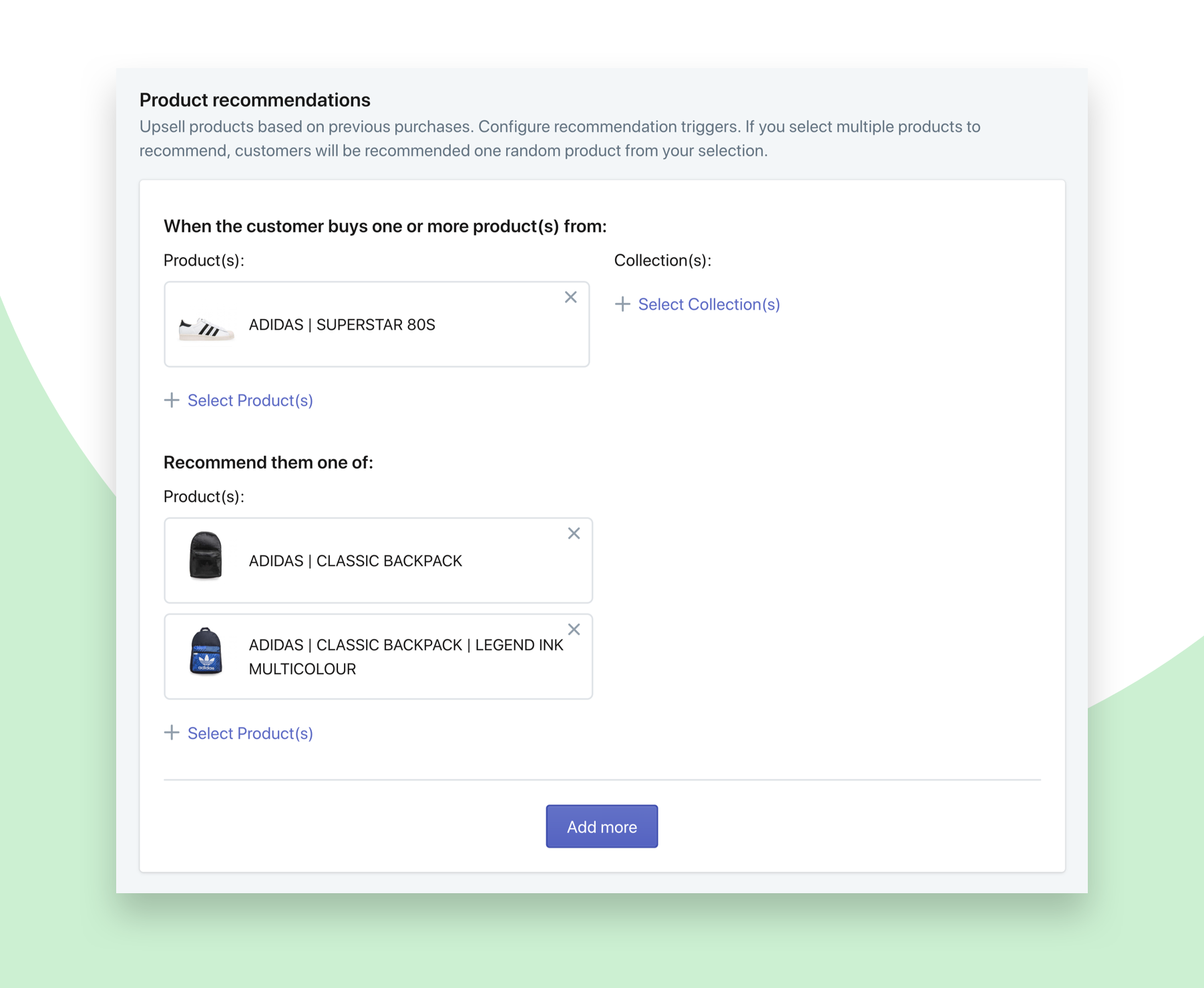
The More Relevant the Better
Make sure that you’re recommending products that are relevant, amplify, complete or simply go well with the product(s) that your customer just ordered.
That’s what makes this SMS automation a perfect way to send personalized and highly targeted product recommendations to your audience. Always remember to keep the upsell suggestions focused on the interests of your customers.
Too many suggestions or irrelevant recommendations may be overwhelming and distracting for the customer, and nobody wants that. To avoid this, make sure each Product Upsell automation brings a valuable addition to your customer’s order.
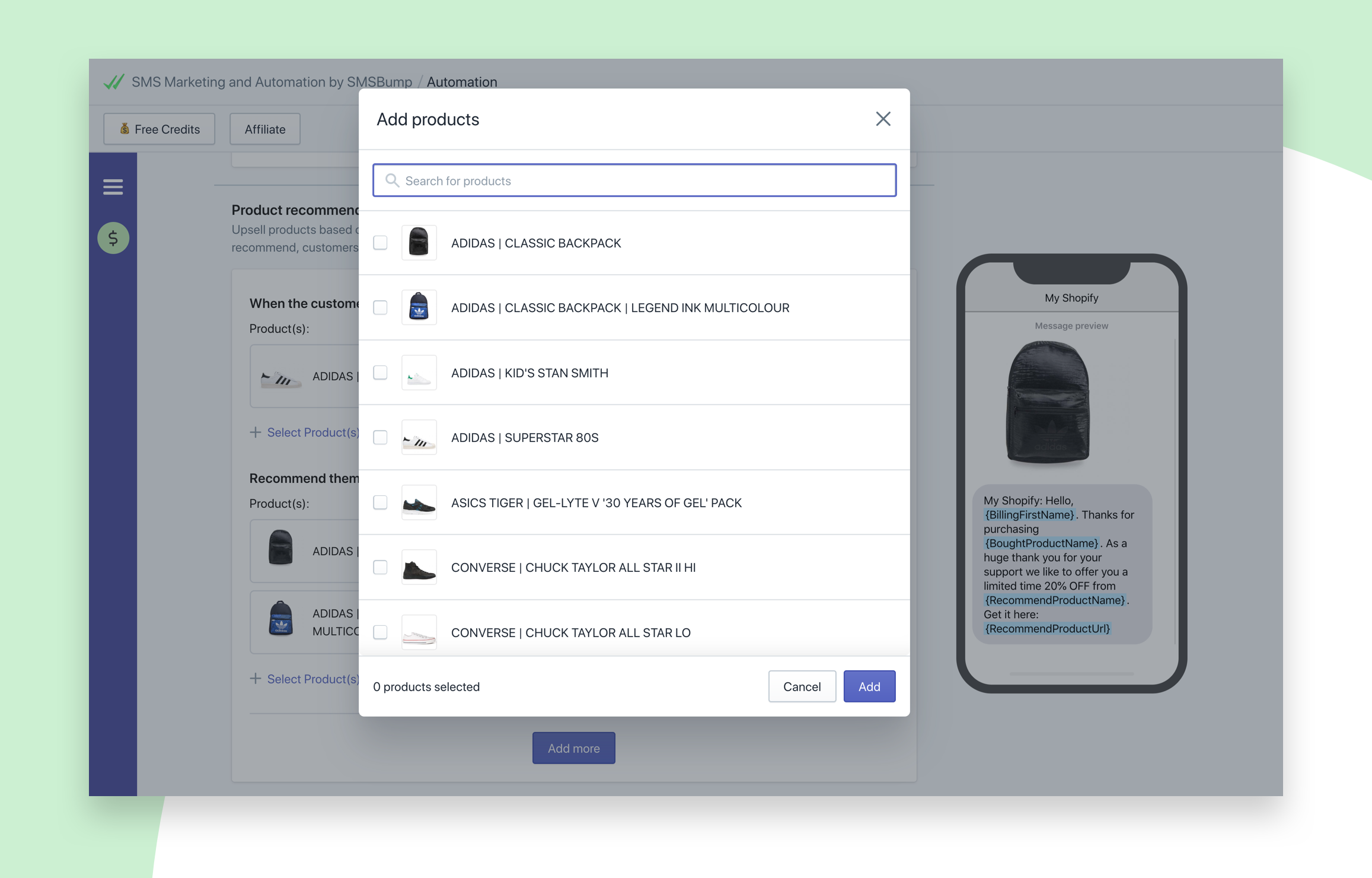
Increase Conversion with Product Images
Add more power to your product recommendations by enabling the Image option in your SMSBump Product Upsell automation.
The new automation brings a new checkbox that lets you Use recommended product’s image in the text message sent to your customers.
Enable this option to add the product image to your Upsell message so your customers can be instantly attracted to your beautiful product images and make the connection that this will be a perfect way to enhance their experience with the items they just bought.
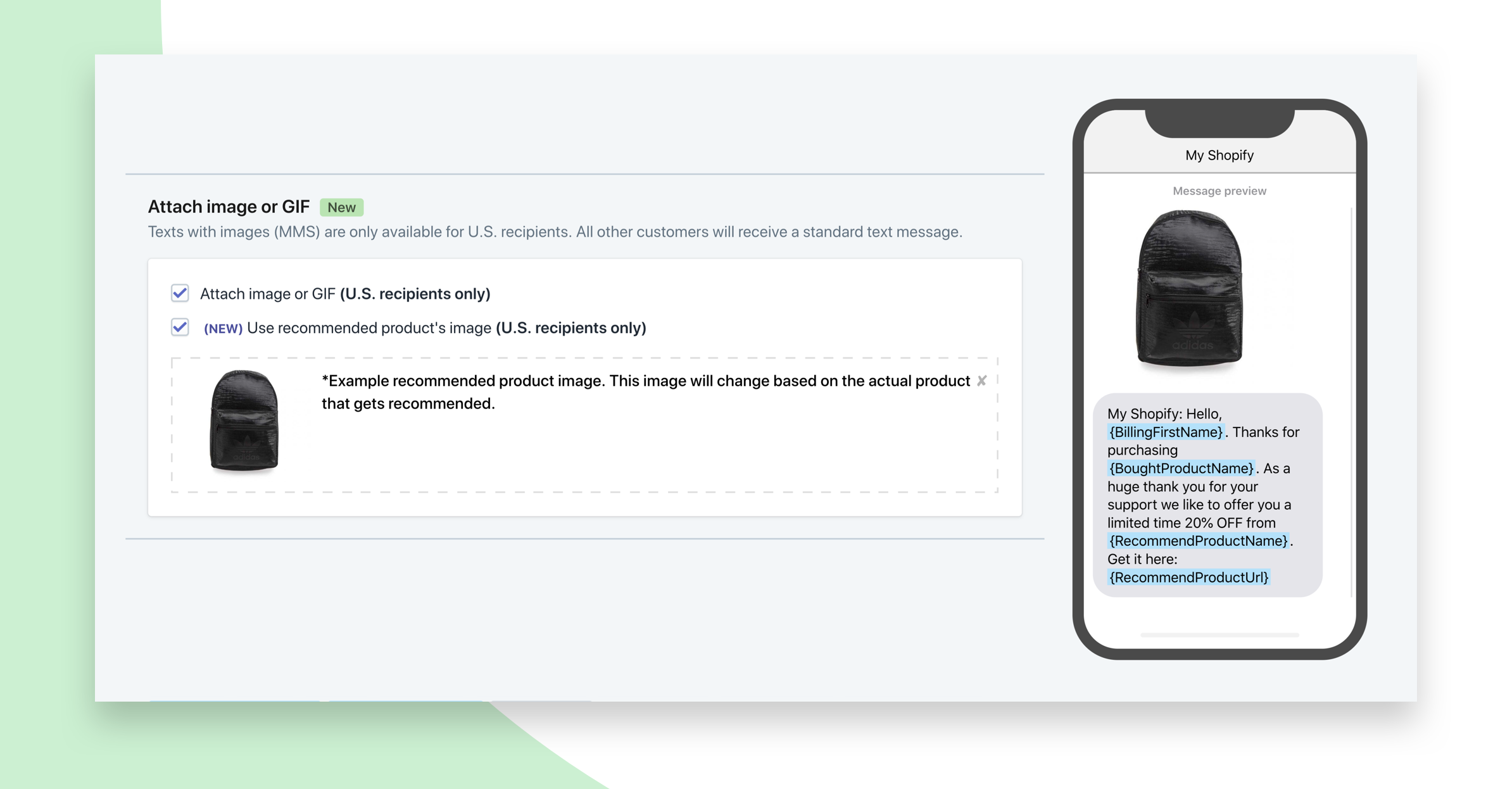
Preview, Edit and Activate!
You have a few new short-codes in the text message editor that let you add the product names of all the items in your text message:
-
Purchased product: {BoughtProductName}
This short-code will be replaced with the product(s) that your customer just purchased.
-
Recommended product: {RecommendProductName}
This short code will be replaced with the name of the product(s) you’re recommending in your Product Upsell automation.
-
Recommended product URL: {RecommedProductUrl}
This short code will be replaced with the link to the product page of the item you’re upselling in your message.
Make sure you preview and test your message before activating your Product Upsell automation so you know what your customers will receive.
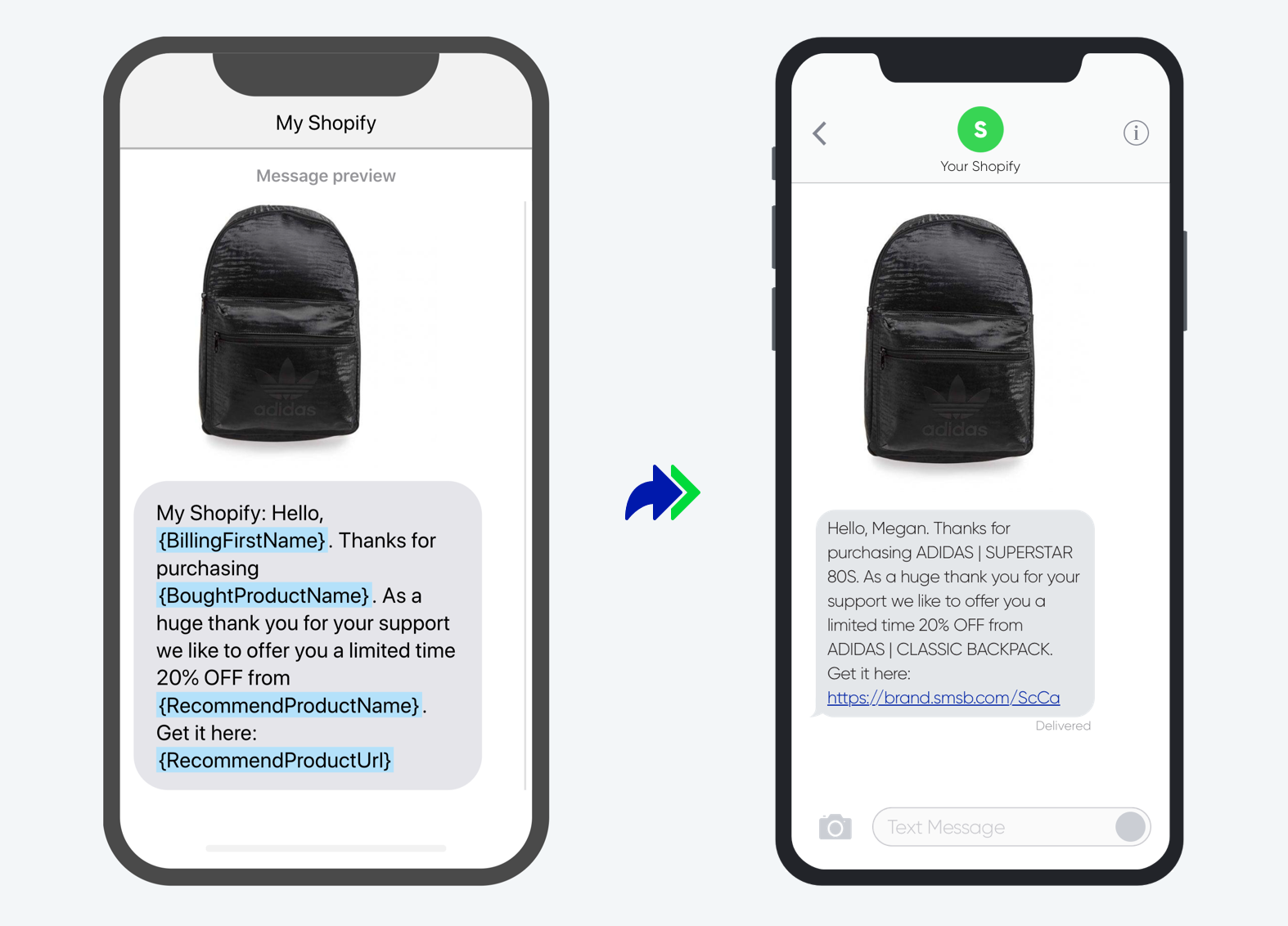
Multiply Your Orders Now
The new SMSBump Product Upsell automation is now launched and you can see it in your app in Shopify. It’s a great way to earn extra revenue and build customer loyalty by providing useful and valuable recommendations to enrich the customer experience your E-Commerce brand delivers. Let us know what you think!

Mihail Savov
Start growing today
Sign up today and join 90,000+ eCommerce businesses making it big with Yotpo SMSBump

