Crafting Effective Text Messages with the Strength Meter
The Strength Meter is now available both in your text marketing campaigns and flows. It’s here to help Shopify merchants craft more effective and engaging text messages. It gives store owners guidelines on how to improve their SMS/MMS by adding fundamental details such as their store name, a discount, an opt-out option, etc.
And the best part - you don’t need to do anything special to use it, just install Yotpo SMS & Email.
How it Works
Step 1: Go to My Campaigns or Flows from the side menu and start creating a new text message or automation. Scroll down to the Text Message field and right underneath it you will see the Message strength meter.
There you will find a pre-set text message: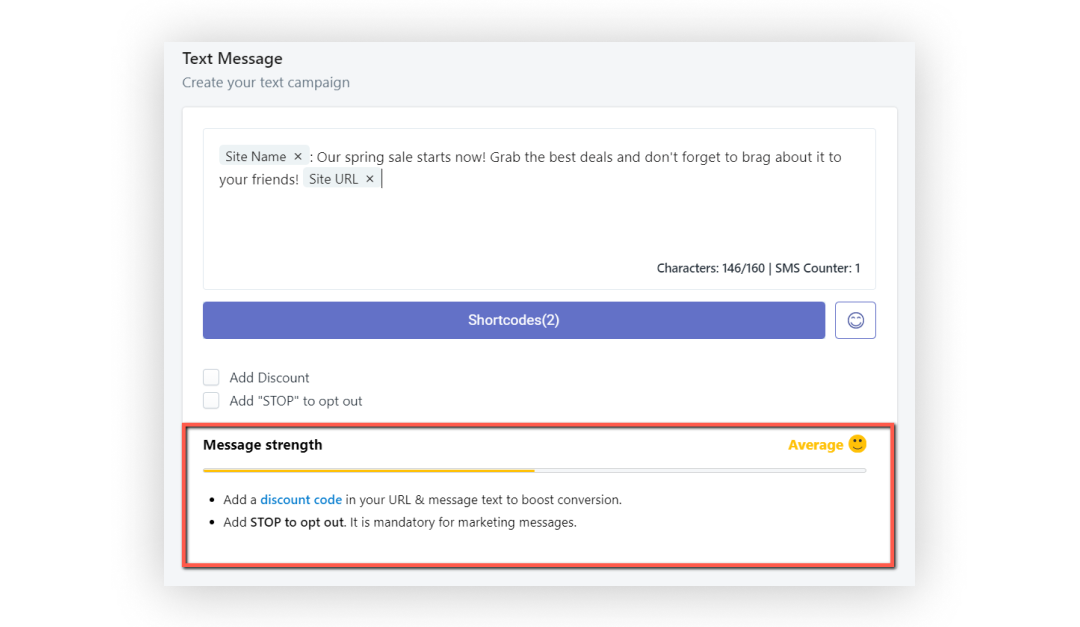
Add Brand and Customer Name
Step 2: Now it is time to start putting together the copy of your text message. As you are creating it, the Strength meter will indicate if your SMS is Average or Strong, and it will give you additional suggestions on how to make it even better.
The name of your store is automatically included in your text message with the help of our dedicated shortcode: {SiteName}.
Don’t forget to include your customer’s name as well, as it will give your SMS a more personalized feel. Use the {FirstName} shortcode, available once you click on the big blue Shortcodes button.
Notice how the strength meter has already provided you with a couple of basic pointers to get you started. As soon as you include them in your text message, you will see the score changing.
Add a Dedicated URL
Always make sure to include a special URL to send your subscribers to, such as your homepage, product page, collection page, or a landing page. It will help you track all the clicks and orders from your text messages.
If the {SiteUrl} shortcode is not already pre-set, simply click on the Shortcodes blue button and add it to your message. Once you do that, a link to your Shopify store’s home page will be placed at the desired spot.
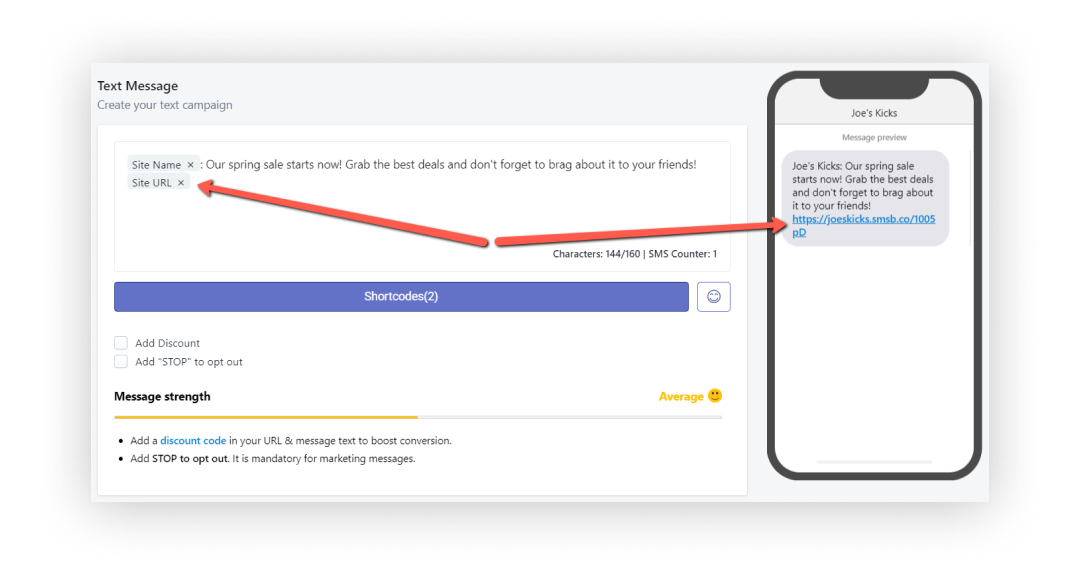
Include a Special Incentive (Add Discount)
Step 3: We always advise Shopify merchants to propose something of value to their customers, such as a discount or free shipping. As you will see, one of the suggestions under the strength meter is to add a discount code in your URL and message for higher chances of conversion.
You can do that quickly by ticking the Add discount box and then select the type of incentive you want to offer your customers.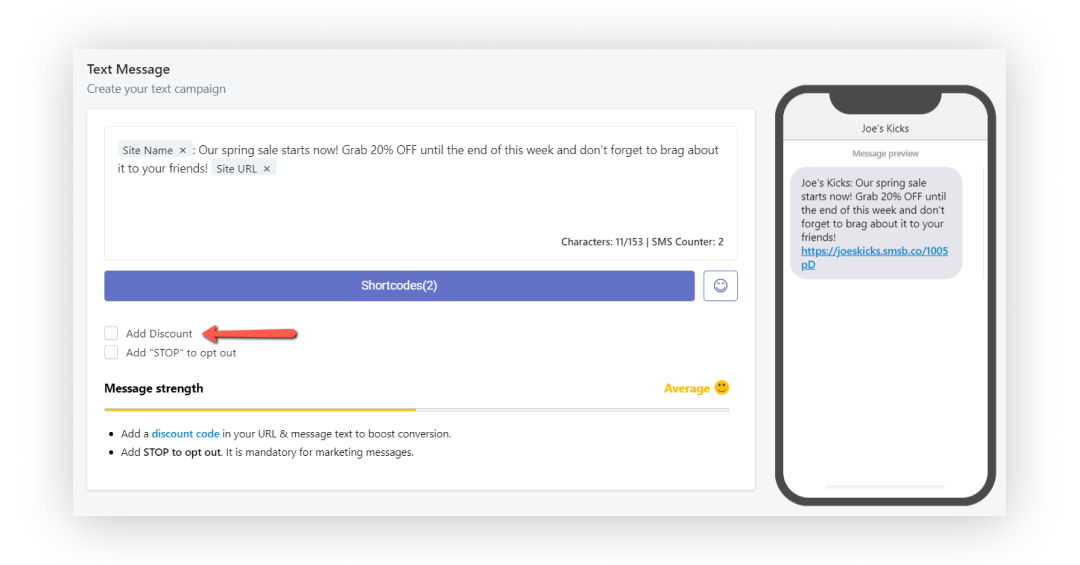
Check out our detailed guide on how to set up personal discounts as part of your text marketing campaigns and flows.
All set up? Splendid - your message just became even more powerful!
Add an Opt-Out Option
Step 4: The last step to score a maxed-out strength meter is to tick the Add “STOP” to opt out box which is mandatory for all text marketing campaigns and automations. Yotpo SMS will not allow you to send out text messages that don’t have the opt-in verbiage included.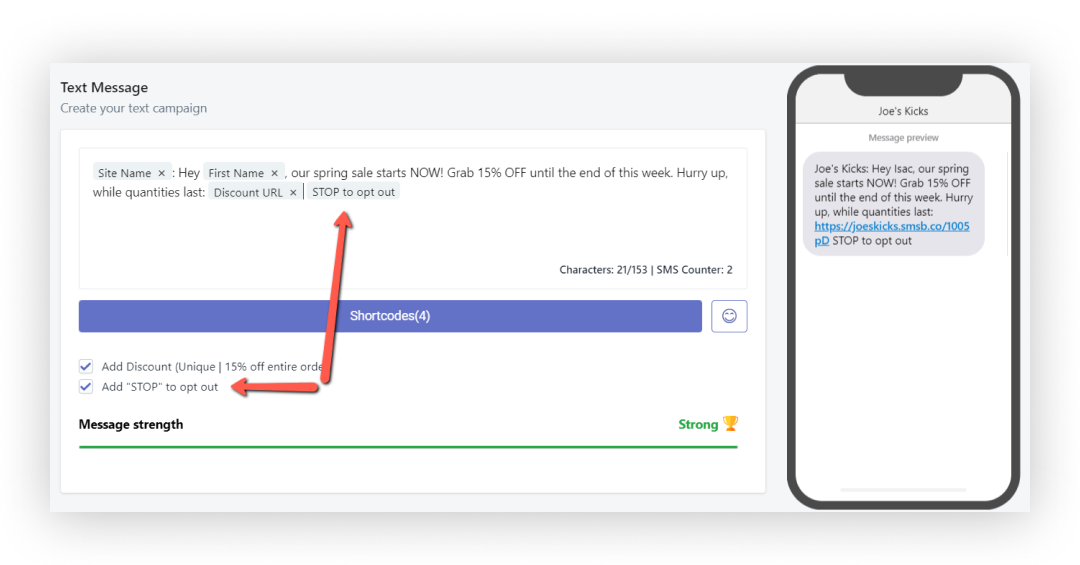
See what happened with the Strength meter? Your message is now rated as Strong!
Get Started!
With the help of the new Strength Meter you can quickly master the art of text messaging and build campaigns that will bring more subscribers and higher ROI in no time! Create your text message now!

